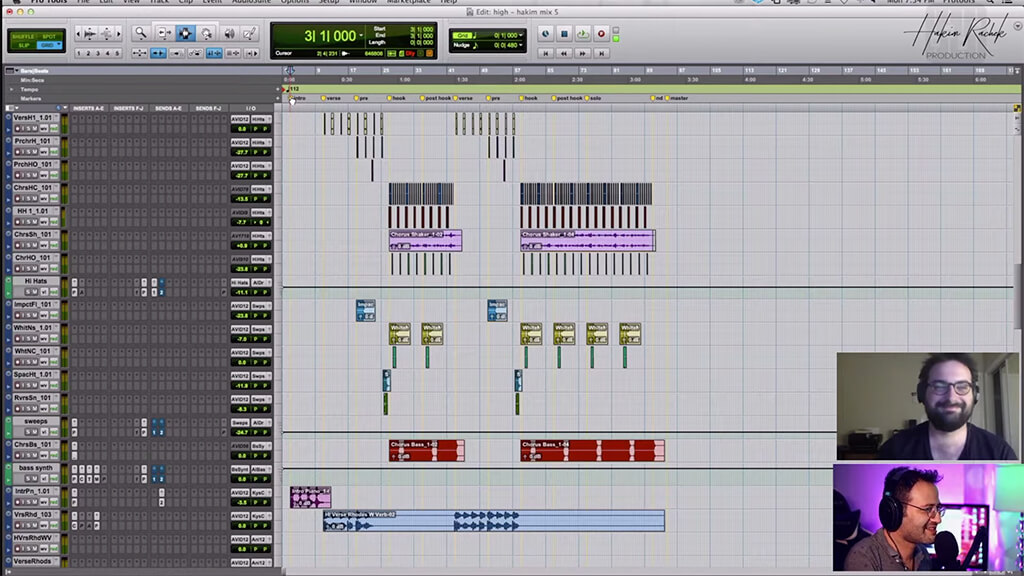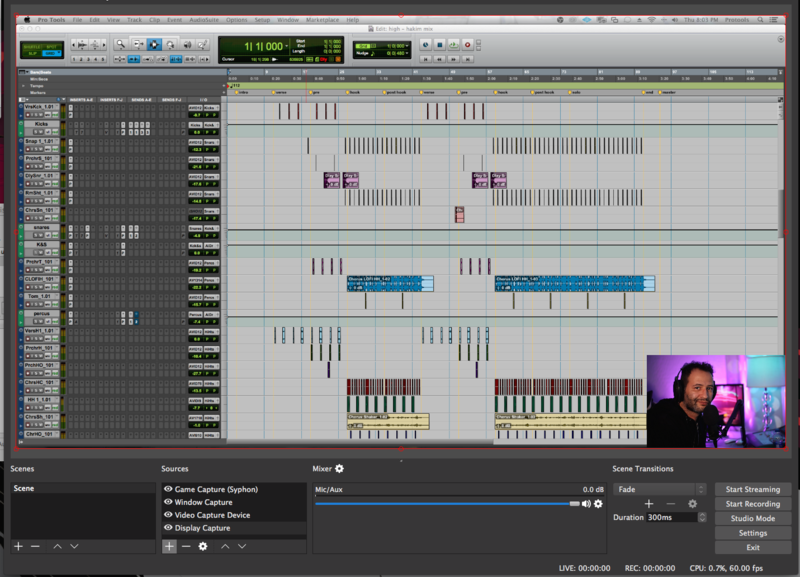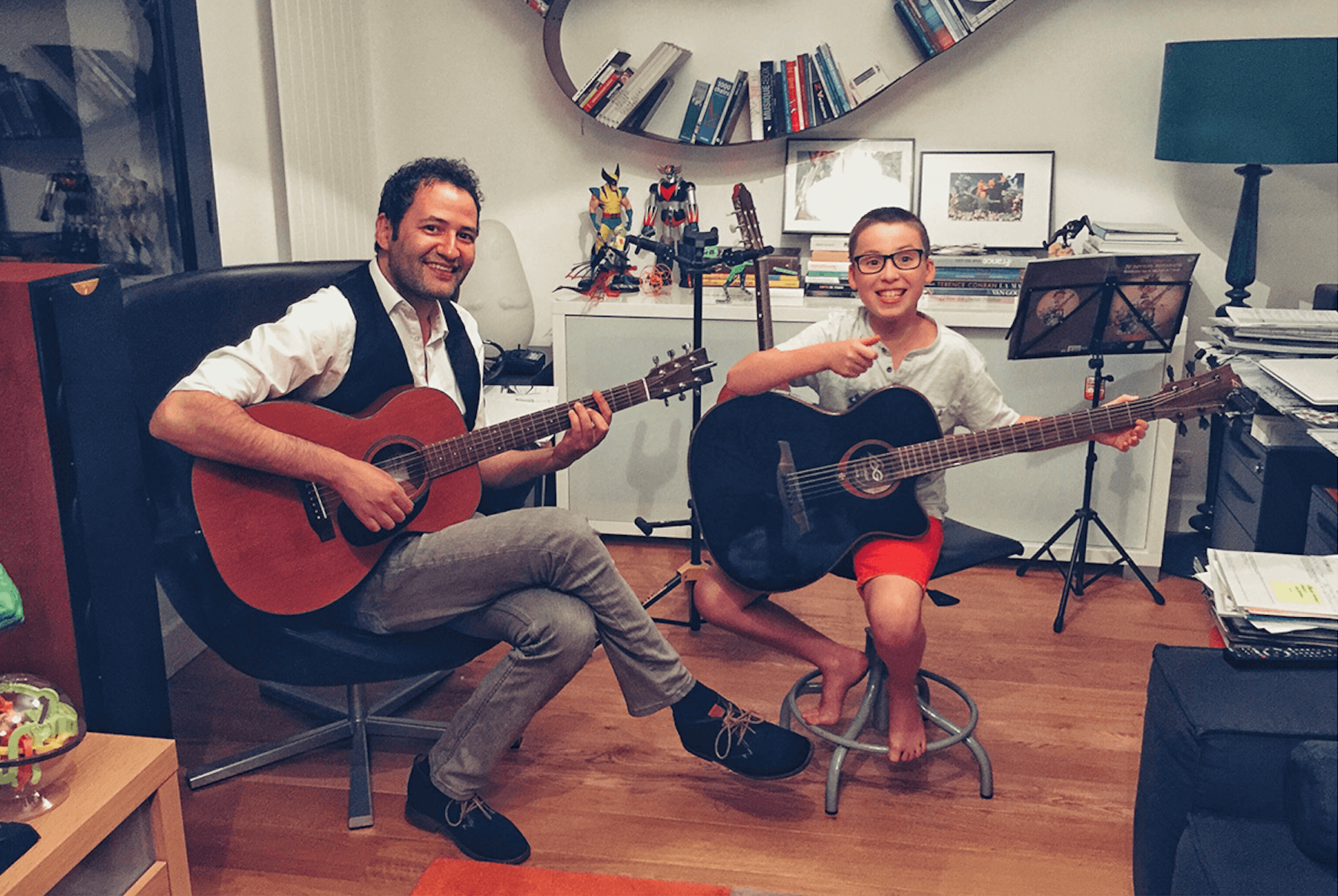Pro Tools Lessons
Get up and running with Pro Tools. Topics include:
- Pro Tools menus, windows, and basic controls
- Creating a session and a click track
- Recording audio
- Importing audio and video
- Recording, viewing, and editing MIDI data
- Selecting and navigating within tracks
- Adding markers
- Editing clips
- Creating fade effects
- Mixing tracks and adding automation
- Considerations for bouncing audio
Advanced Techniques:
- Customizing I/O settings & Using sends and returns
- Managing session data
- Importing media files
- Recording multiple takes & Recording in layers
- Working with virtual instruments and plugins
- Troubleshooting & Editing MIDI
- Warping sound with Elastic Audio
- Quantizing options
- Editing with fades
- Creating clip loops
- Exporting clips
- Grouping tracks
- Creating final media